I opted for replacing them with off the shelf aluminium pulleys with 5mm belts. The next problem I had was how to tension the belts.
After a quick search online, I found some interesting and amazing belt tensioning techniques involving some 3d printed parts. These are all good and well except that they were all a bit of over-engineering.
With a non-working printer, I had some springs from the cables I were using before, some galvanised wire and a couple of tools. From the wire I quickly bent (using long nose pliers) some loops to connect the belt to the spring as shown in the diagram below.
I then looped the belt through them. Ensuring that the teeth mesh nicely, I added a small piece of plastic on both sides (to ensure the belt is not squashed sideways) and cable tied them together. Hooking the spring now supplies dynamic self-tensioning and it all works perfectly.
In most cases, simpler is better.
One potential downside to this approach could be the fact that the belt makes such a tight turn over the loops which could be a failure point when the belt starts to perish. I'll keep you posted if that happens.